Basically, what you can do is step back to the way it was two "improvements" ago by making friends' status feeds your default view. Here's how:
1. Go to your main page. Probably it's set to News Feed or Live Feed.
2. Look to the left column, where your friend groups and apps are listed, click on "More"
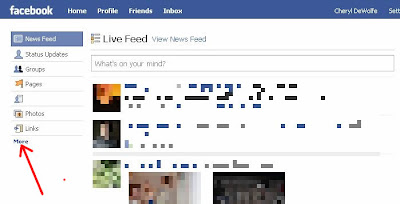
3. Find Status Updates in the list and drag it to the very top. Now click on it to close the list and make it your default view.

And that's it! Now you don't have to choose between a jumbled list of postings and updates or an amalgamation of information overload. For now, at least.





1 comment:
The only problem I see with this fix is then it shows only status updates - not links, photos, etc.
You can go into your own settings and change what activity of your own shows. For instance, you can set it so your own "friendings" don't show.
It wasn't the best update, to say the least...
*heads off to find you on FB..."
Post a Comment